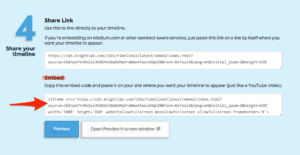by Greg Vargo
Site Launched August 31, 2018
Chartist Fiction Online is a web-based, searchable catalogue of fiction and fictional reviews appearing in periodicals associated with the nineteenth-century British protest campaign known as Chartism. The database includes over 900 entries for stories, novels and reviews, thus opening a window onto the literature of the largest mass movement in Victorian Britain. The website marks the first attempt to gather together evidence of the full range of fiction and criticism of fiction in Chartist publications, providing an extensive resource allowing scholars and students to explore the role of literature in the movement.
The first civil rights campaign in Great Britain, Chartism was a political mobilization focused on winning universal male suffrage at a time when voting rights were restricted to the propertied elite. It also encompassed a broad cultural mobilization, as activists built a thriving counter-culture, which included schools, discussion groups, “Democratic chapels,” theatre clubs, and most of all a periodical press. Publishing not only news, these journals, which were some of the most read papers of the 1830s and 1840s, also fostered a diverse canon of poetry and fiction, which grappled imaginatively with the economic inequalities and political exclusions that defined British society.
Chartist Fiction Online came into being over a period of seven years and involved many different stages. My collaborator Rob Breton (of Nippissing University in Ontario, Canada) and I first catalogued fiction and reviews in the complete run of nearly thirty-five Chartist periodicals. This work involved visiting libraries in Manchester, London, Toronto, and New York, as well as using a number of digital and microfilm collections. Having entered our data into an Excel spreadsheet, we were unsure how to present the material in a way that would make it coherent to users. Jenny Kijowski recommended Omeka as a platform designed to support academic projects, and she helped us design and build the site. In Spring 2017, the project was fortunate to receive a Gallatin Faculty Enrichment Fund grant, which enabled us to hire Charline Jao as a research assistant to transfer data from our spreadsheet onto the Omeka platform as well as to develop new visual elements. Working with Charline, we created a timeline that places Chartist literature in the context of contemporary political developments and canonical literature and a map (using the program StoryMapJS) to graphically represent the extent of Chartist print culture.
“The vast majority of Chartist fiction remains difficult to locate....This database aims to start to fill the gap by providing a much fuller sense of the scope and range of Chartist fiction.”
It is our hope that our website will serve a number of inter-related functions. First, although significant scholarship about Chartist literature has appeared over the last two decades, substantive difficulties locating and accessing Chartist fiction still confront would-be scholars or teachers of the genre. The vast majority of Chartist fiction remains difficult to locate, buried among pages and pages of newspapers available on microfilm or occasionally online databases. Still more texts are accessible only in rare book libraries. And nothing approaching a comprehensive bibliography has previously existed. This database aims to start to fill the gap by providing a much fuller sense of the scope and range of Chartist fiction.
Second, we wanted users to be able to explore this corpus in a number of different ways. Beyond including standard bibliographic categories (such as author and publication date), we divided the stories into a number of subgenres and identified their temporal and geographic settings. These features allow users to search, for example, for all fiction set in Ireland or the United States or for all examples of historical fiction. Third, the site attempts to make Chartist literature approachable for students and other non-specialist readers. We not only reproduce a number of short stories and reviews and provide links to others, we also offer a view of the broader world out of which this literature developed.
Finally, beyond providing a resource for scholars working in this field, the database itself marks a scholarly intervention. Where most previous studies and all anthologies of Chartist writing select work based on authorship and thematic content, we did not limit the index to works written by known Chartists or written specifically for Chartist papers. Our criteria, rather, was simply the inclusion of a story or review in a Chartist periodical. We believe an approach using the periodicals themselves to define the Chartist canon allows a fuller understanding of Chartist culture; Chartist fiction encompassed a wide-range of popular genres, including adventure stories and fables, some of which have been overlooked. Second, by including listings for non-Chartist fiction republished in the Chartist press, excerpts from novels by Charles Dickens and Harriet Beecher Stowe, for example, we hope to further the understanding of the complex interplay between more mainstream authors and the literary world of a working-class radical movement. Finally, we hope the inclusion of the latter material will make the resource useful for students and scholars working on topics beyond the radical press or Chartist fiction.