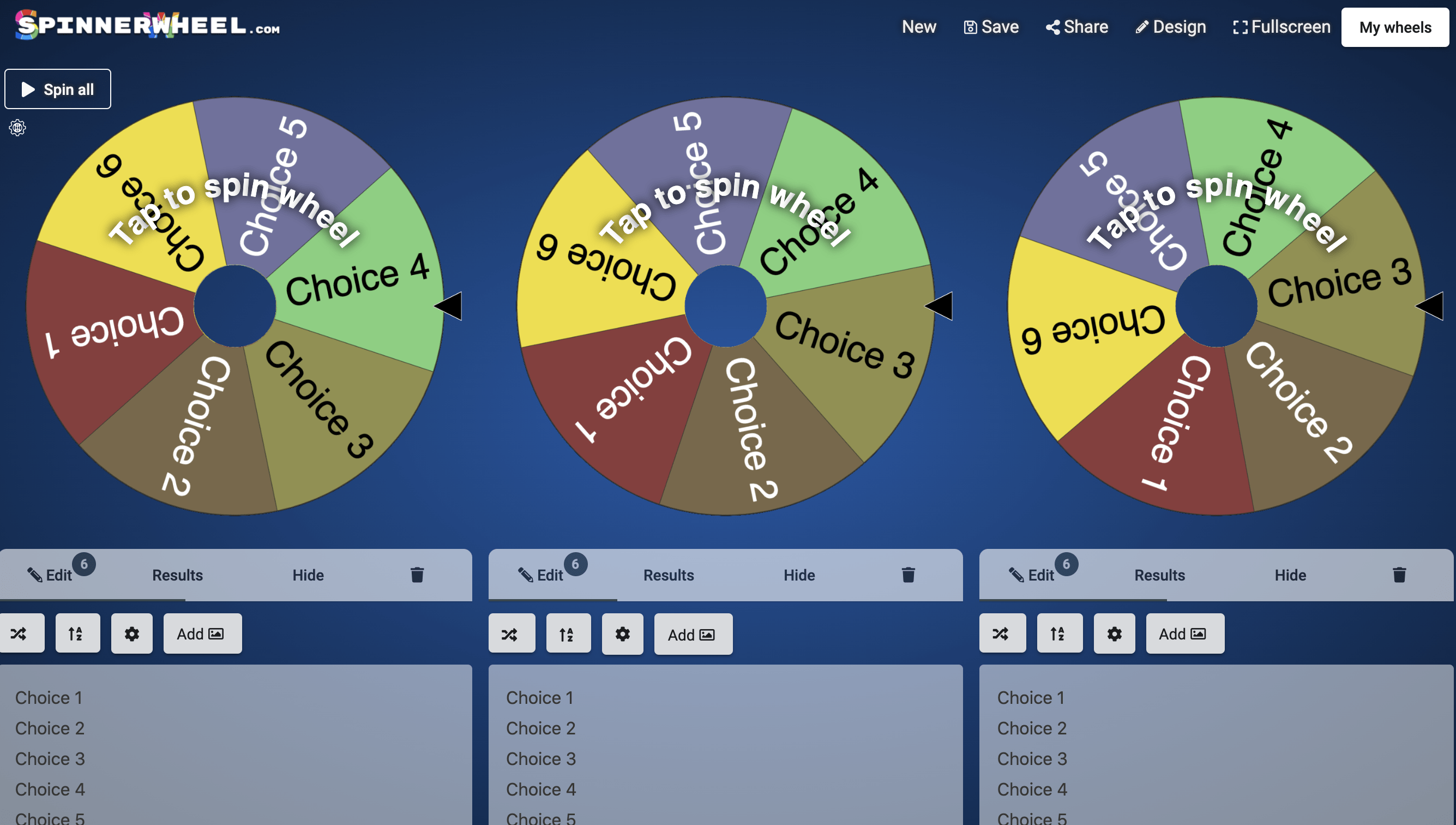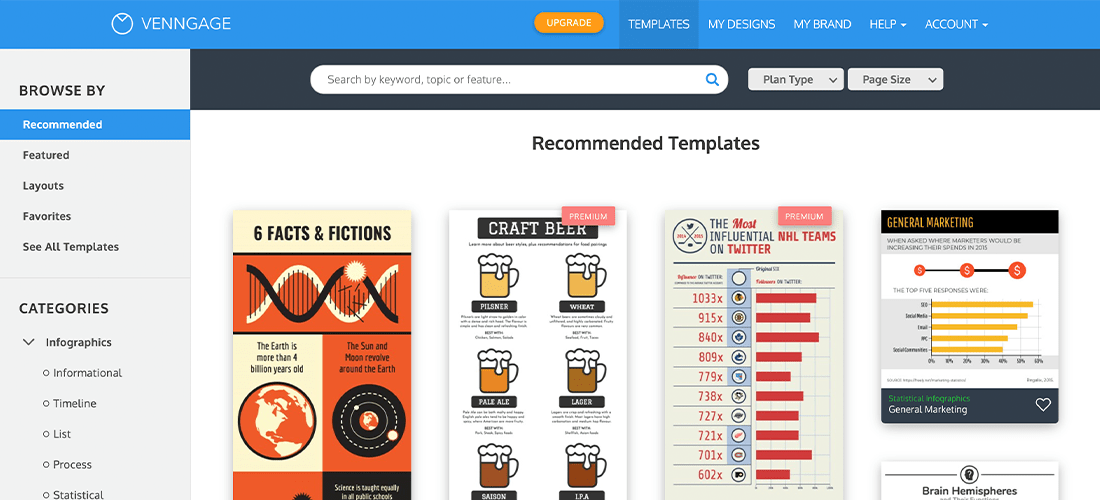Slide with Friends: Slides With Friends is an interactive slide deck player and builder. It has ready-to-play game decks to share with the team live, such as quizzes, classroom games, icebreakers, team building, check-ins, polling, and more. It is also a deck builder to create custom interactive presentations for the group to join in and play along. Free plan for hosting up to 10 people. Free/Paid